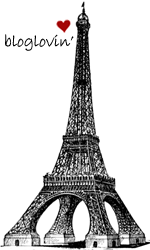We recently announced our plans to introduce Facebook Timeline, an entirely new kind of profile.
Timeline gives you an easy way to rediscover the things you shared, and collect your most important moments. It also lets you share new experiences, like the music you listen to or the miles you run.
Starting today, timeline is now available everywhere. Here are some tips to help you get started.

7-day review period
When you upgrade to timeline, you'll have seven days to review everything that appears on your timeline before anyone else can see it. You can also choose to publish your timeline at any time during the review period. If you decide to wait, your timeline will go live automatically after seven days. Your new timeline will replace your profile, but all your stories and photos will still be there.
If you want to see how your timeline appears to other people, click the gear menu at the top of your timeline, and select "View As." You can choose to see how your timeline appears to a specific friend or the public.


Feature or hide stories
As you explore your timeline, you may see stories that you want to feature, like your graduation or the day you bought your first car. There might also be stuff that you want to remove or hide from your timeline.
To feature something on your timeline, roll over the story and click the star to expand it to two columns. Or you can click the pencil to hide, delete or edit a post.

Use the privacy dropdown to adjust who can see any of your posts. You can even select "Only Me" for posts you want to keep but don't want others to see.

See all your activity
With timeline, now you have access to a new tool called Activity Log. Your activity log is a place where you can review all your posts and activity, from today back to when you first started using Facebook. Only you can see your activity log.
You'll see two dropdown menus next to each story in your activity log. The first lets you see and adjust the privacy of a post. The second lets you decide if you want the post to appear on your timeline. You can feature, hide or delete any of your posts.
To quickly find a certain type of story, click the "All" dropdown at the top of your activity log and select what you're looking for. For example, you can choose to see only photos or posts from apps.

Get timeline today
To get timeline, simply go to the Introducing Timeline and click "Get It Now." Or you can wait until you see an announcement at the top of your profile.
Starting today, timeline will also be available on Android and m.facebook.com.
 Extension Factory Builder
Extension Factory Builder
.jpg)
.jpg)
.JPG)


.jpg)
.jpg)

















































.jpg)
.jpg)
.jpg)